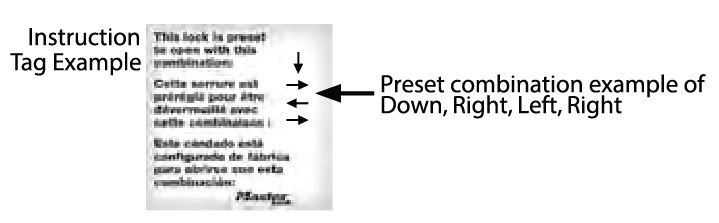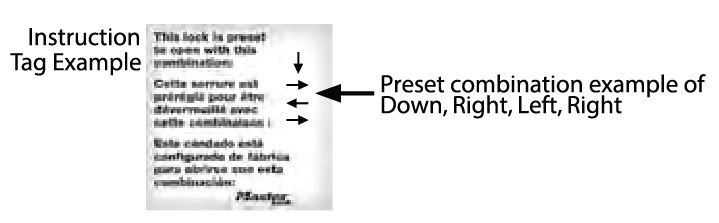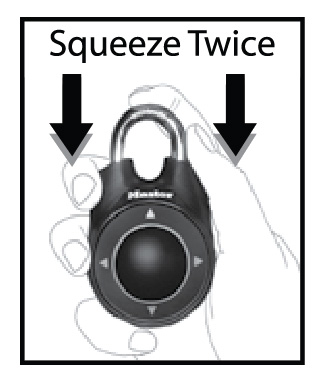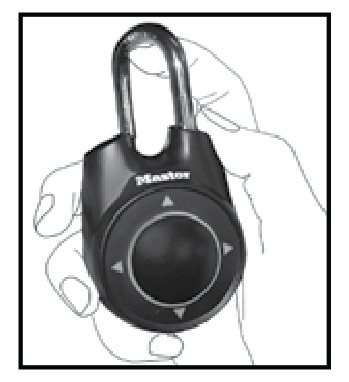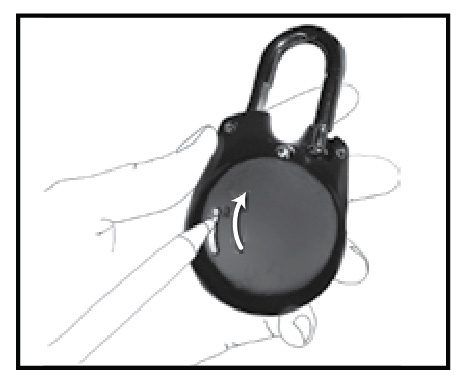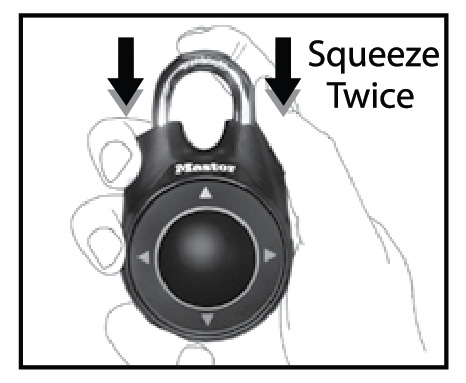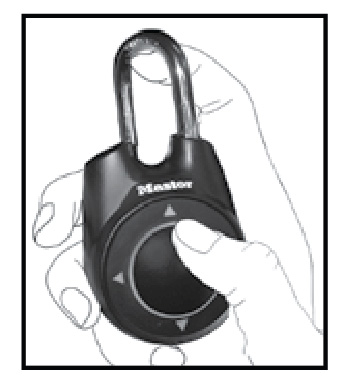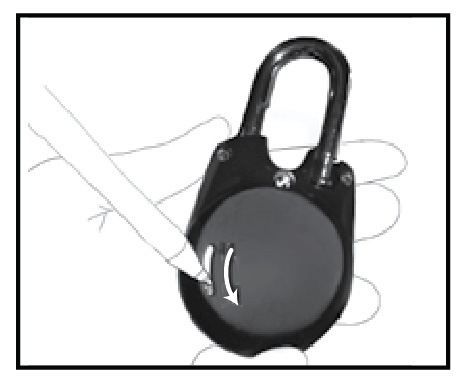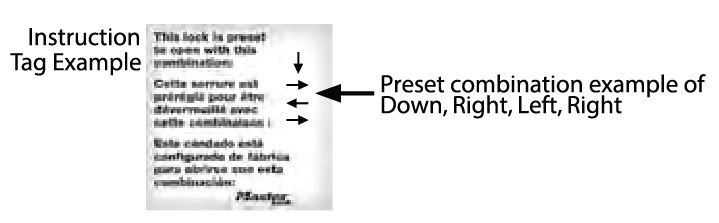
- Cut through card back along dotted lines at the bottom; insert a sharp object to pull the plastic drawer toward you; remove the folded instruction sheet.
- The preset combination for your lock appears on your instruction sheet as a series of 4 up/down/left/right arrows like the example below.
- Pull out plastic drawer, remove instructions

- Squeeze the shackle firmly toward the lock twice and release to “clear” the lock each time before opening it.
- Enter the combination by sliding the button to each position in the combination pattern. Note: Be sure to slide the button all the way in each direction, guiding the button back to the center position before moving to the next position.
- Pull up on the shackle to open the lock.
- To close the lock, insert the shackle and squeeze firmly. IMPORTANT: Always repeat step one each time you open the lock!
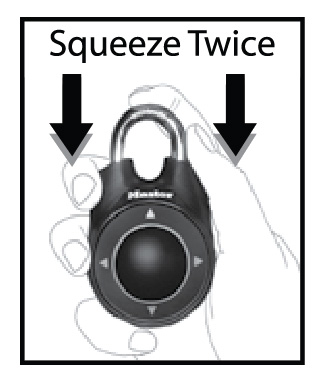
How to Change the Combination on your 1500iD Speed Dial
You can set your combination to any pattern of any length. For extra security, it is best to create a longer combination using several of the up, down, left and right positions. Write the combination down once you change it!
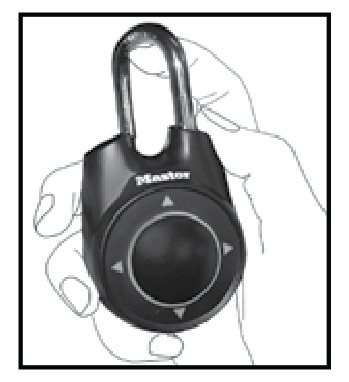
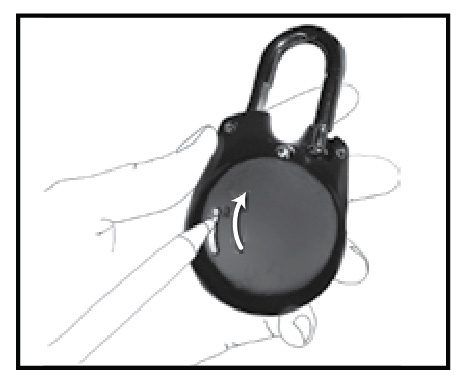
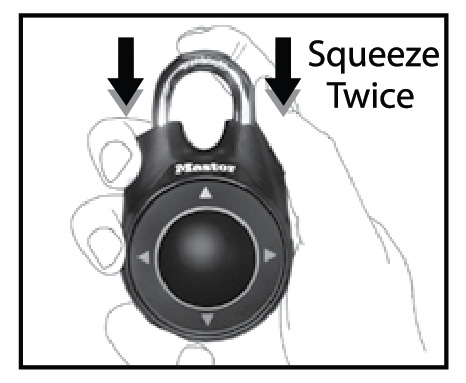

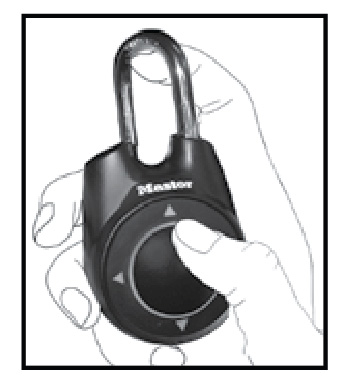
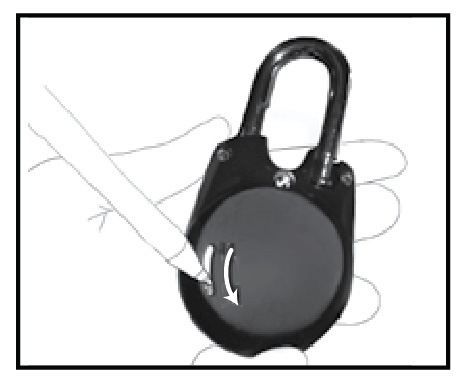


- Be sure to save your combination. You can store it at www.masterlockvault.com
You can reset your combination any number of times. Simply follow steps 1-9.